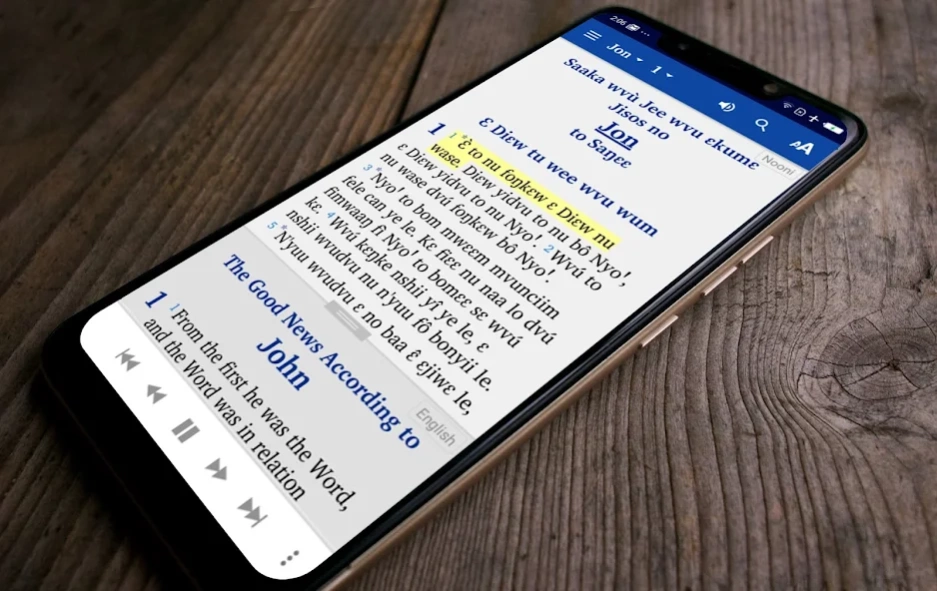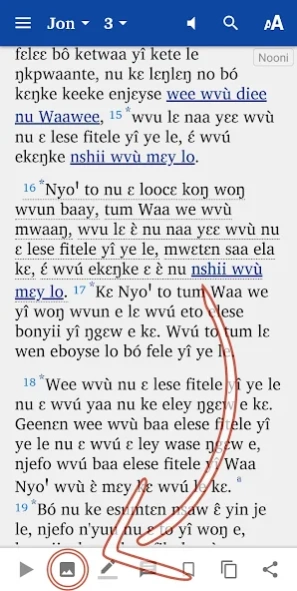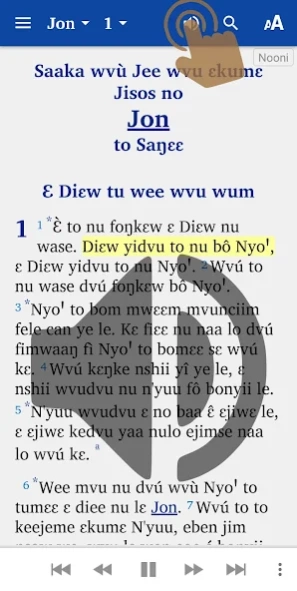Nooni Bible 6.0.2
Free Version
Publisher Description
Nooni Bible - Nooni New Testament text and synced audio. App includes Bible study tools!
“Nooni Bible” is an app for reading, listening to and studying the Scriptures in the Nooni* language (spoken in the North West region of Cameroon). The Bible in Basic English is also included in the app.
AUDIO
∙ Nooni New Testament by Faith Comes By Hearing
∙ While listening to the audio, the text is highlighted phrase by phrase (learn to read Nooni)
VIDEOS
∙ view the Nooni JESUS FILM in the book of Luke
∙ view the Nooni GOSPEL FILMS in the book of Mark
BIBLE READING
∙ Offline reading
∙ Place bookmarks
∙ Highlight the text
∙ Write notes
∙ SIGN UP for a USER ACCOUNT to keep your highlighted verses, bookmarks & notes saved and synced between devices
∙ Find out more by clicking on FOOTNOTES (ª), CROSS-REFERENCES (*) & VERSE REFERENCES
∙ Use the SEARCH button to search for words
∙ Review your reading history
SHARING
∙ Use the VERSE ON IMAGE editor to create beautiful images to share with your family and friends. Also with AUDIO!
∙ Easily share the app with your friends using the SHARE APP tool (You can even share it without an internet connection, using Bluetooth)
∙ Share verses via email, Facebook, WhatsApp, or other social media
NOTIFICATIONS (can be changed or disabled)
∙ Verse of the day
∙ Daily Bible reading reminder
OTHER FEATURES
∙ Change the text size or background color to suit your reading needs
∙ Save battery while listening: just turn off your phone screen and the audio will continue to play
Copyright
Nooni Bible text: © 2011 Wycliffe Bible Translators, Inc.
Bible in Basic English text: Public Domain
Scripture audio: ℗ 2012 Hosanna
Jesus Film: © 1995-2023 Jesus Film Project®
Gospel Films: Text (Nooni) © 2011 Wycliffe Bible Translators, Inc.; Audio ℗ 2012 Hosanna; Video courtesy of LUMO Project Films
*Alternate language names: Noone, Noni. Language Code (ISO 639-3): nhu
About Nooni Bible
Nooni Bible is a free app for Android published in the Reference Tools list of apps, part of Education.
The company that develops Nooni Bible is Internet Publishing Service, Cameroon. The latest version released by its developer is 6.0.2.
To install Nooni Bible on your Android device, just click the green Continue To App button above to start the installation process. The app is listed on our website since 2023-10-19 and was downloaded 1 times. We have already checked if the download link is safe, however for your own protection we recommend that you scan the downloaded app with your antivirus. Your antivirus may detect the Nooni Bible as malware as malware if the download link to org.ipsapps.cameroon.nhu.bible.nooni is broken.
How to install Nooni Bible on your Android device:
- Click on the Continue To App button on our website. This will redirect you to Google Play.
- Once the Nooni Bible is shown in the Google Play listing of your Android device, you can start its download and installation. Tap on the Install button located below the search bar and to the right of the app icon.
- A pop-up window with the permissions required by Nooni Bible will be shown. Click on Accept to continue the process.
- Nooni Bible will be downloaded onto your device, displaying a progress. Once the download completes, the installation will start and you'll get a notification after the installation is finished.